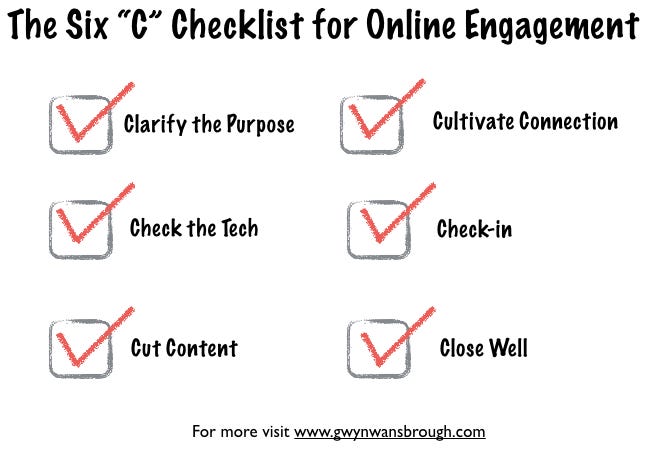You may know the feeling…
You’ve spent what seems like an eternity staring at the Zoom boxes on your screen. Your eyes burn. Your back aches. You are shifting in your chair trying to keep circulation moving through your body. The voices keep speaking. It’s not even going in one ear. It’s a fuzzy cloud of sounds. You can think of a million things you’d rather be doing than sitting in front of your computer. But there are still 15 minutes left. And the worst thing? You have another Zoom call straight after.
Is that what they call Zoom fatigue? Feeling exhausted from so many virtual meetings? It is true that virtual interaction is different than in person, and can be harder on our brains. But what we often chalk up to Zoom fatigue isn’t that at all. It’s straight out boredom. The problem is not that all virtual interaction is exhausting. The real problem is that most of us end up running sessions online the same way we did in person. Big mistake.
I have worked semi-remotely for the past 15 years, and I now design and run experiential workshops online. It doesn’t have to be that way. There is an art to engaging people online. There are simple, practical ways you can run an online session that people won't want to miss. The next time you run a session, have the Six "C" Checklist in mind. Let’s take them one by one:
Gathering expert and Art of Gathering author Priya Parker can break this down better than anyone. If the purpose of the meeting isn’t clear, chances are that everyone is wasting their time. Given people’s increasing resistance to online meetings, it is even more important for you to clarify the purpose, and to have the right people in the room.
I know, boring right? But there is nothing worse than joining a call, only to have the first 15 minutes dedicated to sorting out technical issues. In my early days of working online I started to think that every online meeting started with the words, “Can you hear me? Oh, wait you’re frozen.” Check your mic, camera, and links before the meeting starts. You’ll want to figure out that the microphone is not working before you are live with 10 people on the call. By preparing yourself, and asking others to be prepared you will radically improve the quality of the meeting for everyone.
You’ve got 10 things you want to cover in your session. You’ll need to ruthlessly cut the content down. In half. Ask yourself: “what can I only do online that I can’t do offline.” That lengthy introduction? Nope, not necessary. The presentation you have worked so hard on? Circulate it beforehand with the questions you want the team to discuss. Attention spans are short. Distractions abound. Keeping the content to a minimum will help people stay engaged.
Human connection is a scarce commodity for many of us now. Making space for human connection online will go a long way to ensuring that people engage with your session. Start with a check-in that brings the group together. For example, “one thing that is bringing you joy right now”. Build in frequent opportunities for people to take part throughout the call. That could be a poll, a chat question, a writing prompt, a whiteboard exercise, or a breakout discussion group. Ask participants to turn their cameras on. Seeing each other helps to build connection, even when you are in your pyjama bottoms. Add one of these energizers. Stand up and stretch together. Reserve online time for the things you absolutely can’t do offline like connecting, brainstorming, and collaborating.
For an online facilitator it can be hard to read where the group is at. Are they still with you? Did they disconnect a long time ago without you even noticing? Why has Pedro just turned his camera off? You don’t have the same non-verbal cues that you have when you are in person with a group. That’s why you’ll need to check in with the group often. Pause, ask a question in the chat, and check in with the group. It will give you insight into where the group is at and if you need to switch things up.
Don’t let the meeting come to an abrupt end. Take time to properly close the session. You can ask participants to share one word to describe how they are feeling, or one insight that they are taking away. This can be done verbally with a small group, or in the chat with a bigger group. Closing well helps people to draw out valuable insights from the session and cement what they have learned.
I am a true believer that lots of meaningful work and learning can be done online. Let’s not confuse Zoom fatigue for running borning meetings online. The next time you run an online session, have the Six “C” checklist in mind. Let’s set a new expectation that online sessions can be even better than in person.
What else do you have on your checklist? I’d love to hear from you. Send me an email at gwyn@gwynwansbrough.com. Join me on my quest to learn more about how facilitation skills can transform your sessions, online and in person. Sign up for my monthly newsletter here:
Gwyn Wansbrough is a Creative Facilitator based in Barcelona, Spain. She works with people and organizations globally to create dynamic and empowering learning experiences. She writes about facilitation, creativity, and learning. Visit www.gwynwansbrough.com.
Special thanks to Lux Narayan and Jen Vermet for their feedback on this article, and to Allegra Calder for contributing ideas.